Export Your Chat
Choose Your Chat Platform
Export Your WhatsApp Chat:

1. Open your chat
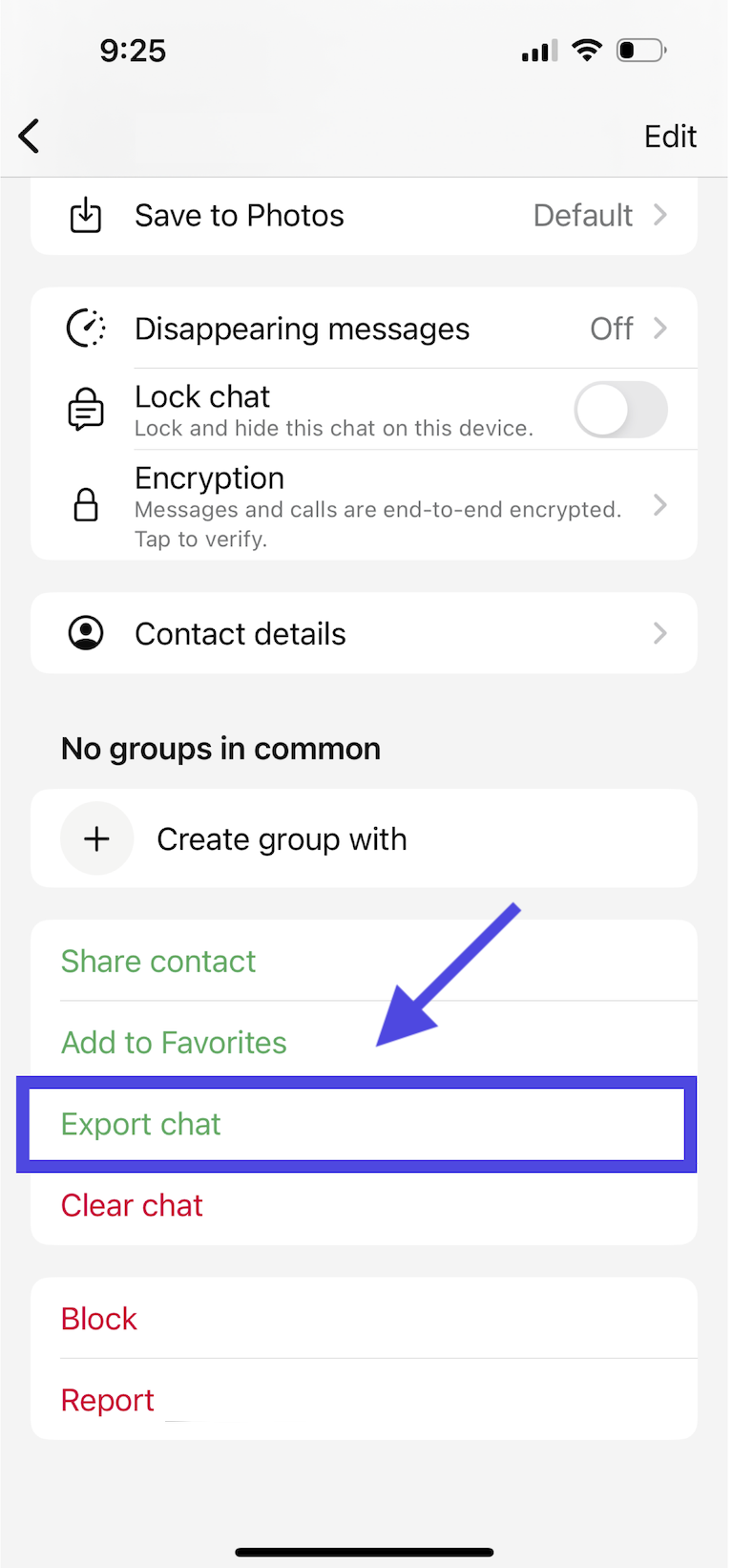
2. Tap "Export Chat"
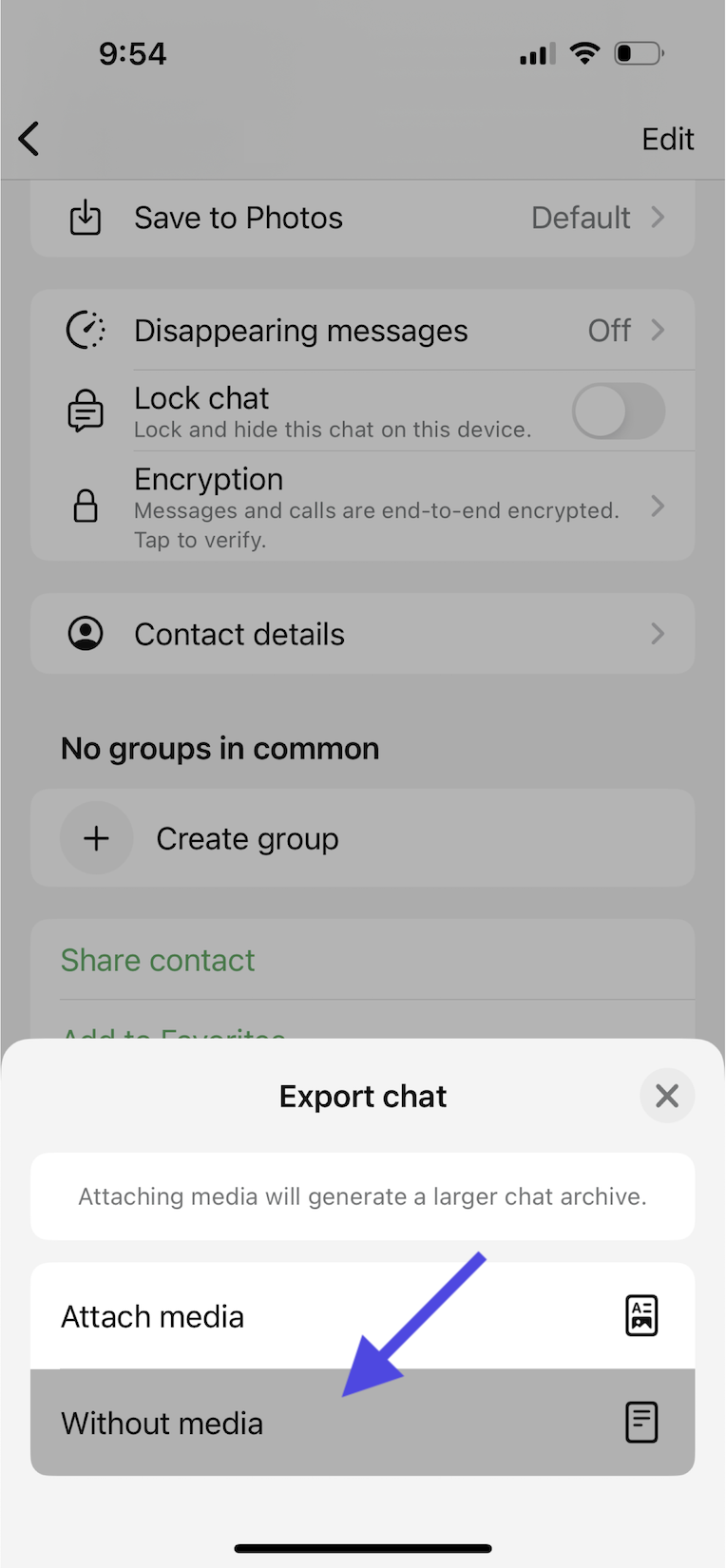
3. Choose "Without Media"
🎉 That's it! You're ready to create your unique art! 🎉
Now, head back to the editor and upload your exported chat file to begin transforming your conversations into art!
iMessage export coming soon.
We're working on making iMessage exports available. If you need help to extract words from an iMessage conversation, email us and we will help you.
Using a Different Chat Platform?
No problem! Here's how to export your chat:
- Export your chat as a text file (.txt) from your platform
- Go back to the main page and upload the file
- Watch as we transform your words into a unique piece of art
Your Privacy & Safety First
🔒 100% Private
Your chat never leaves your device. We process everything locally, ensuring your conversations stay completely private.
🎨 Artistic Transformation
We turn your words into art by analyzing frequency, not content. Your most-used words become the stars of your unique artwork.
✏️ Full Control
Don't want certain words in your art? No problem! You have complete control to edit and customize before creation. (See Advanced Upload Tool)
Want more control over your word selection?
For more customization, try our advanced upload tools:
- • Edit and remove specific words
- • Adjust word frequencies
- • Preview your word cloud before creation